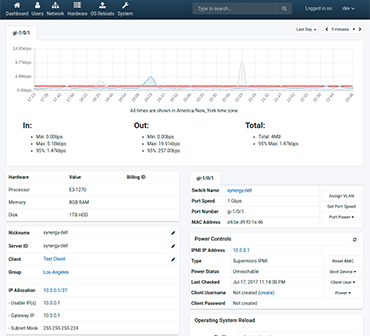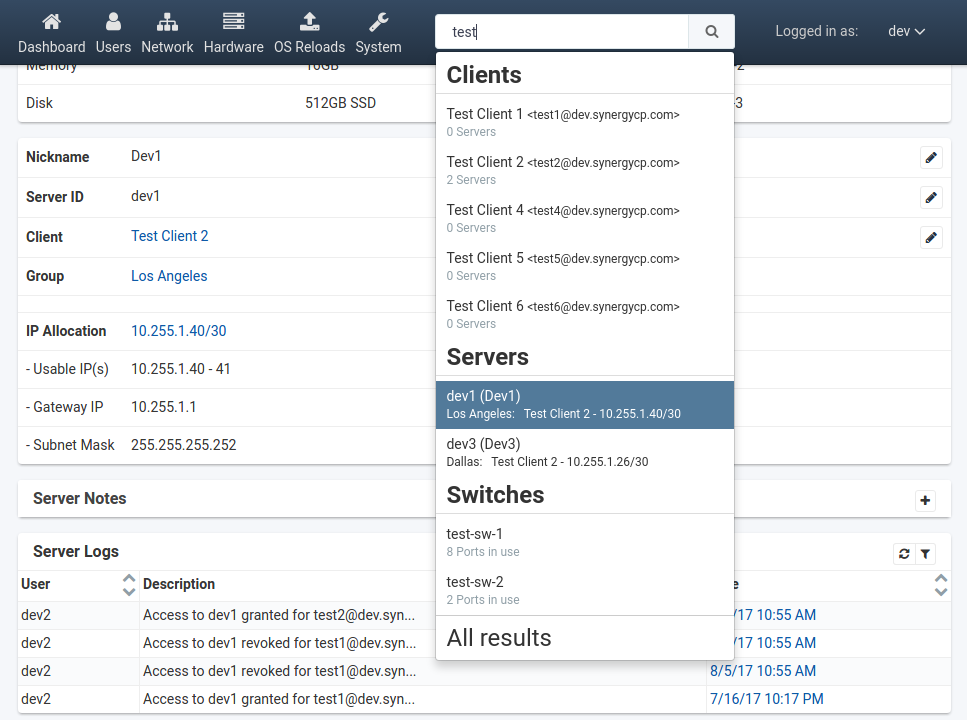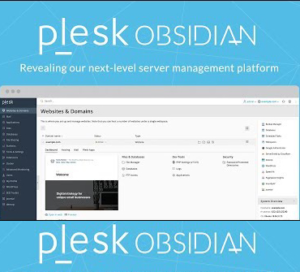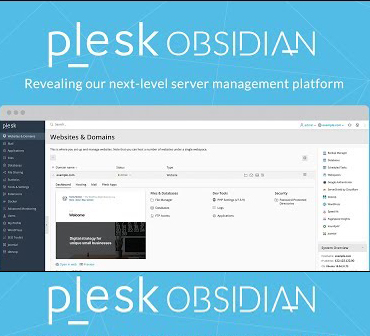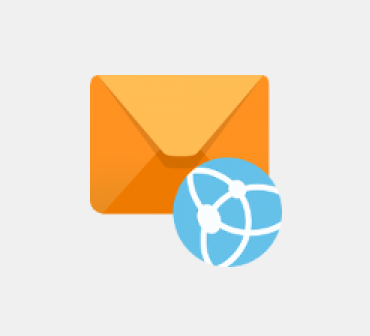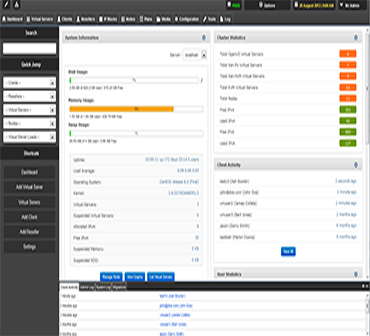Features
SynergyCP has a very powerful feature set that is perfect for power users and learning ones.
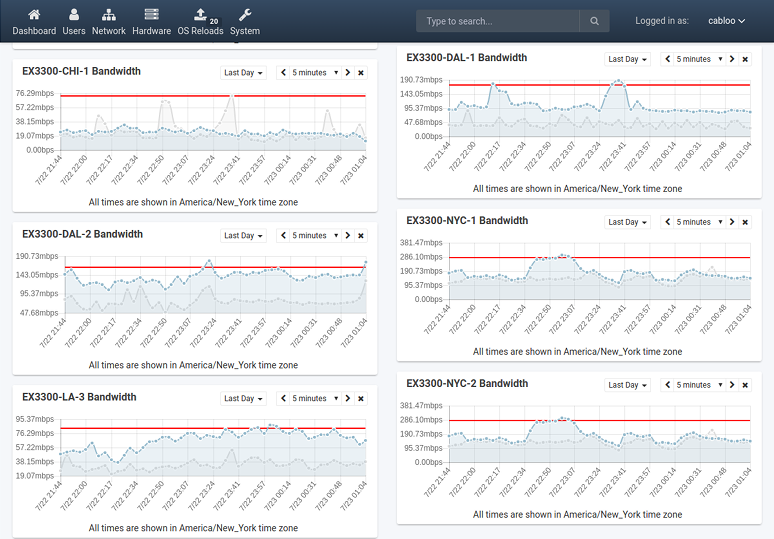
Unattended OS Reloads
Clients and administrators can reinstall the operating system on any server that they have PXE access to. The process is fast, customizable, and fully automated. SynergyCP supports many operating systems and has been tested on a wide variety of hardware. We have already included the drivers you need for most network/RAID cards on Dell/HP/Supermicro hardware. You can easily upload drivers to be automatically included in specific or all Windows installations.

WINDOWS
Windows 2008 R2, 2012 R2, 2016, and 2019
Automatic and secure License Key activation – activates your license key on the server then automatically deletes all traces of the original key so that it cannot be stolen by server tenants.
Option to install trial version so that tenants can use their own license key and still benefit from automated OS Reloads.
Easily add and customize ISOs & Drivers for Windows installs.

LINUX
Ubuntu 10, 12, 14, 16, 17, and 18
Debian 6, 7, 8, 9 and 10
CentOS 6, 7 and 8
Configurable shell scripts
LIVE RECOVERY & OTHER TOOLS
Disk Formatting (Zero/Quick)
GParted
System Rescue CD
Linux Rescue Shell
FULLY AUTOMATED
All installs can happen without any intervention from your staff. When an install is finished, the tenant will be emailed the SSH or RDP details needed to login to their server.
FULLY INTEGRATED
Links with other software like WHMCS for automatic IP assignment and unattended provisioning upon tenant purchase.
RAID CONFIGURATION
Automatic Soft RAID 0 or 1 configuration for all operating systems available on servers with more than one disk.
RAPID RELOADS
OS reload files are automatically copied between PXE deployment servers at all locations for ultra-fast OS reloads.
EXTREMELY CUSTOMIZABLE
- Modifiable OS configuration templates (preseed / kickstart / unattend.xml)
- Modifiable shell scripts that run with Linux OS installations
- Build custom OS Reload profiles with custom shell scripts / os configurations / kernel line / drivers / completion emails to automate deployment of any software on any operating system with any hardware. Everything can be customized from within SynergyCP.
Client Side
The Client Side is focused on empowering clients to manage their servers easily without any administrator intervention.
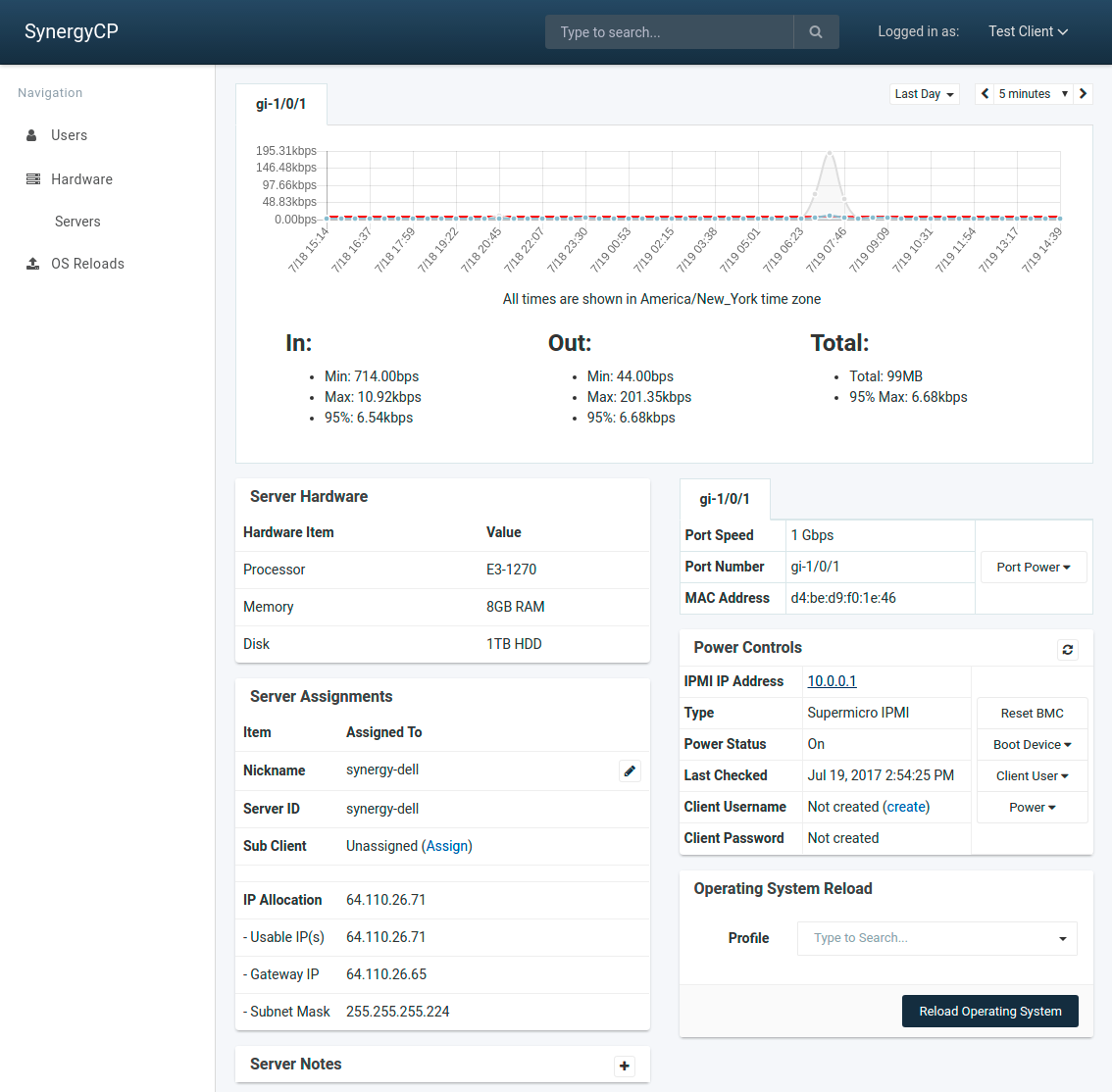
Administrators can easily grant and terminate client access
VIP clients that do not get automatically suspended/terminated
Granular Permissions
Resellers can grant Sub Clients access
Bandwidth Reports
Power Controls
OS Reloads
Increased functionality through packages
Clients can grant access to all of their servers to another client (e.g. an “NOC” user)
COMPATIBLE
Support for any hardware vendor
WHMCS for billingALL INTEGRATIONS
WHMCS for billingALL INTEGRATIONS
Extensible
SAFE & SECURE
Two-Factor Auth
Granular Permissions
In-Depth Logging
Admin ACLs
Granular Permissions
In-Depth Logging
Admin ACLs
Server Inventory Management
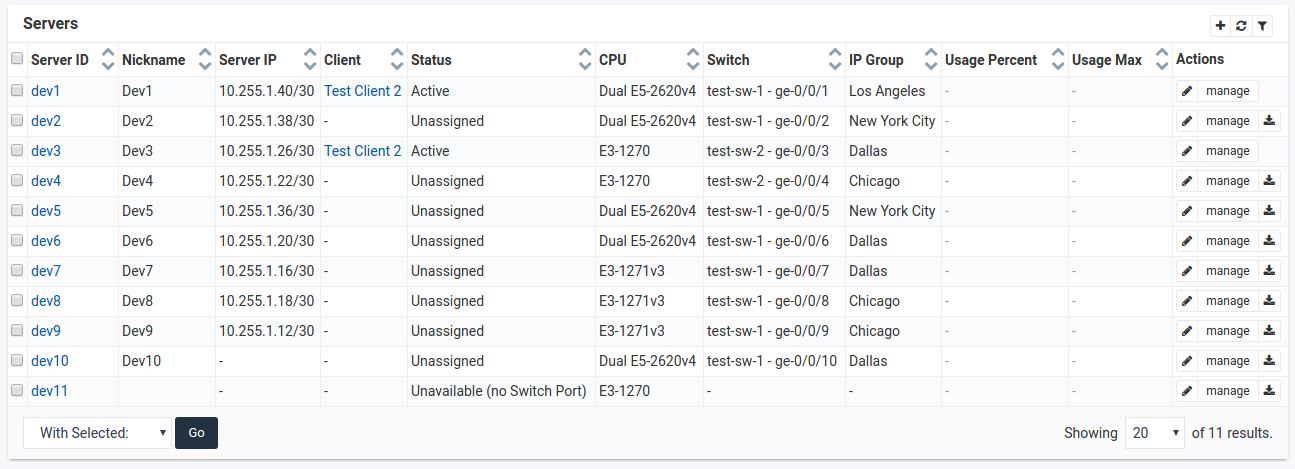
IP Entity Management
- Automated VLAN assignment on switch
- Advanced IP searching/filtering
- Multi-Entity VLAN support
- Multiple ethernet ports per server support
Advanced Filtering
- Location
- IP Address
- Client
- Server ID
- IPMI IP
- Switch & Switch Port
- Parts
Bulk Actions
- Client Assignment
- Billing Date Assignment
- Suspension
- Unsuspension
- Delete
Multi-Vendor IPMI, PDU, & Switch Support
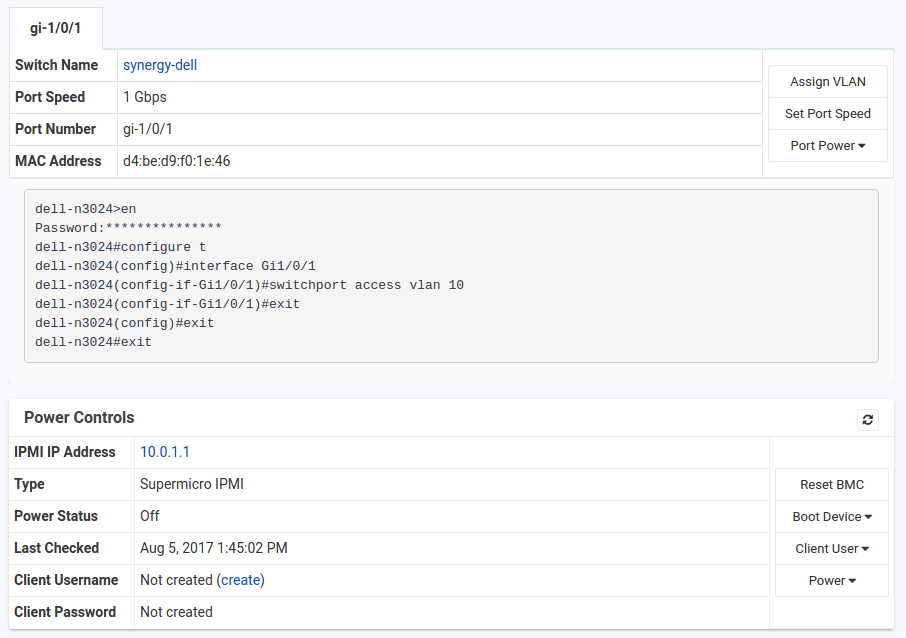
Use any Vendor
- Built-in support for: Juniper, Cisco, Brocade, Dell, HP, Supermicro, & APC
- Packages can easily add support for additional hardware
IPMI & PDU Controls
- Power
- Launch KVM
- Client user management
- BMC Reset
- Boot device choice (BIOS, Disk, Network)
Switch Controls
- Assign VLAN
- Set Port Speed
- Set Port Power (On/Off)
Powerful List Actions
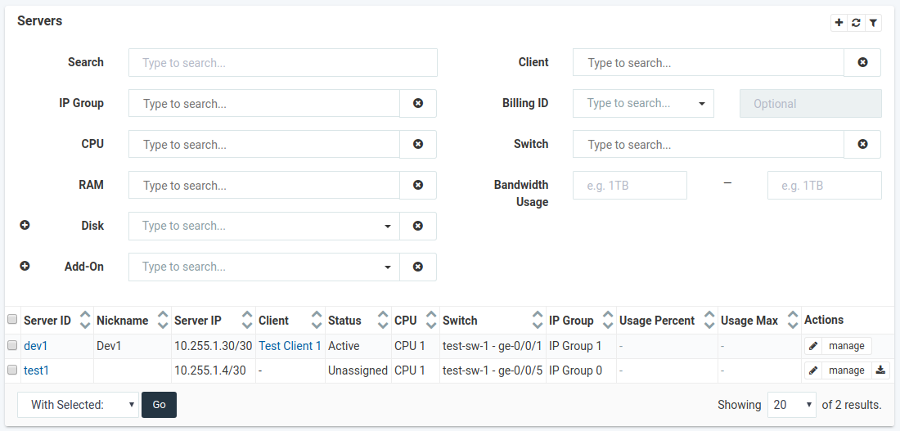
Advanced Filtering
- Advanced filters available on every list ‐ just click the filter icon at the top right.
- Select multiple different options in any field to do an OR query (e.g. all servers in Los Angeles OR Chicago)
Advanced Sorting
- Sort on any column
- Ctrl- or Shift-click to sort on multiple columns
- Sorting also works on filtered lists
Bulk Actions
- Bulk delete on every list
- Other common actions like server assignment/suspension
Port Forwarding for IPMI devices
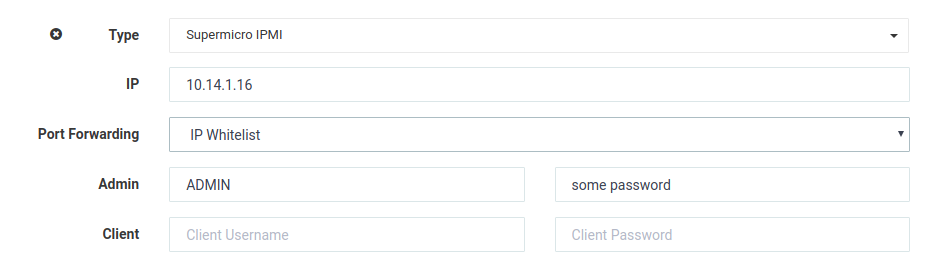
Expose private LAN IP to ACL
- Allow clients & admins to whitelist an IP for access to a single IPMI device
- Save IPs by using a single one for hundreds of IPMI devices
Automatically configured
- When enabled, port forwarding is automatically configured on server creation
- Ports are automatically distributed between any number of port forwarding servers at a location